4 Favorite Apps for My Business


Here are my four favorite apps for running my business:
Unroll.me
I get dozens of emails every day, many from public relations firms pitching me story ideas. I also subscribe to too many emails from businesses, many of which I found it difficult to unsubscribe from.
Unroll.me takes care of this easily for the two email accounts I have. With one click on Unroll.me’s website or app on my phone, I can choose to either unsubscribe from an email, “roll it up” into an email that Unroll.me sends me every day and read in a digest format, or keep getting the email.
For my business email I’ve so far unsubscribed to 397 emails, rolled up 44 in its “rollup,” and kept 46.
The numbers are less impressive in my personal email account: 169 unsubscribed, 68 rolled up and 137 kept.
That adds up to 566 emails that I’ve unsubscribed to very easily. The phone app lets you do it with a swipe, kind of making it a game. That’s a lot easier than going through each email individually to unsubscribe, and the ones I want to keep getting but don’t want to read one at a time are sent to me in a daily email list.
I no longer fear opening my email in the morning. It’s easily one of my favorite apps.
Karma Go
This is less of an app and more of a physical product, but it’s so important to running my business as a freelance writer that it’s becoming invaluable to me. And I’m just starting to use it more and more.

Karma Go is a mobile hotspot. I’ve written about it before and haven’t been too pleased with how much sharing of WiFi it offers. But on a recent road trip we used it in the car at 70 mph and it worked perfectly.
I’m thrilled with the hand-sized device for many reasons, but mainly because it gives me reliable Internet access without paying a monthly fee. I bought the device for $150 and pay for WiFi access in bundles as I need it.
The Karma app allows users to monitor how many GB they’ve used, and which devices are connected to their mobile hotspot. While I don’t use the app much, the device itself is worthwhile and allows me to work away from home and avoid spotty Wifi at hotels and airports and get a strong signal on my own.
Hilton HHONORS app
I rarely travel for business, but when I do, the Hilton HHONORS app on my phone makes it incredibly easy to find and book a hotel room.
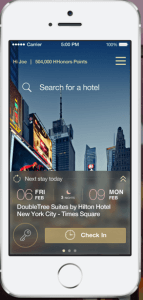
Everyone has their favorite hotel chain, and having a Hilton credit card that gives me reward points to use for free hotel stays is a major benefit. I’m a fan of its Embassy Suites hotels, which have a separate living room with fold-out couch for kids to sleep on.
If you regularly use a hotel chain, consider getting a credit card that offers rewards at your favorite hotel, and then using its app to search for rooms. It may quickly become one of your favorite apps.
Check deposit among favorite apps
This is something I wanted 20 years ago when I closed my Bank of America accounts because it wanted to charge me to bank online on a computer. I switched to another bank that offered free Internet banking, though I’ve since returned to BoA as a customer.
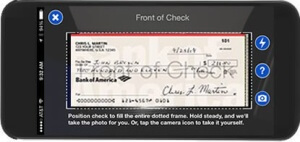
I just sign the back of the check and write my account number on it, as I normally would, and then use the phone’s camera to take photos of the front and back of the check. I then hit “deposit” and the check is deposited into my account.
I know this mobile check deposit app isn’t earth-shattering news among favorite apps, but it’s a simple app and a simple task that makes my business life a lot easier. I no longer have to visit an ATM to deposit checks, giving me time for plenty of other things.
Other favorite apps
As you can tell from this short list, my favorite apps don’t include common ones such as Dropbox, Evernote and others. Why? While I occasionally use them, I operate a pretty simple workflow.
I keep almost everything on my laptop MacBook Pro, using the programs already installed on the Mac such as Pages to write and Numbers to keep track of income and expenses, that mostly sync with my other Apple devices. I also use a paper notebook to take notes — crazy, I know. I use Google docs and its spreadsheets to share info.
Since I’m a two-person team, with a lot of help from a fantastic virtual assistant, there isn’t a big need for a lot of apps to share our work. Email and some Google apps help solve most of it.
There are plenty of phone apps I use in my personal life, but they’re regular ones that are used by millions of people. They save me time every day, but don’t really have a business purpose for me.
I also use a lot of apps within WordPress on my websites, though I’m not expert enough to share them confidently.
What are your favorite apps for work?

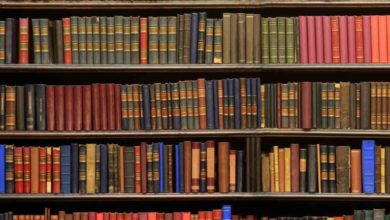

Unroll.me seems really a cool app to sort all those subscriptions in e-mail. I have already accumulated a thousand unread e-mail. I think this app is perfect to get rid and sort all of those e-mails.