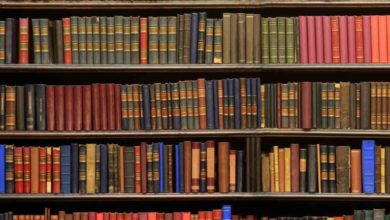Using Video to Foster Creativity and Collaboration

Use It to Create Motivation for Your Employees
According to some sobering statistics cited by Forbes, 70 percent of employees surveyed did not feel engaged with their jobs. However, there are a number of simple ways you can change that for the better. Have you ever received a personalized video message before? You may recall how warm and fuzzy it made you feel. With the right tools and equipment, you can do the same for your staff members, too. You can record a motivating video to welcome new employees, as well as cheer your current employees on. Nothing boosts company morale better than actually hearing from their own boss. If you can manage it, you could even make short, personalized messages for each employee. It will make you seem that much more genuine, which can really push your employees to do their best for the company’s interest.
Here’s a quick tip: if you find yourself really bad at writing your own scripts, try hiring a pro to do it for you. You could start off with a draft that you made yourself, and then have somebody else edit it until it looks perfect. You might even be able to ask a friend to do this for you, provided that person has the skills to pull it off.
Use It to Facilitate Online Brainstorming Sessions
Sometimes, your best people are out of reach, perhaps stuck in a conference all the way across the globe. This could leave your other staff members feeling lost, like they have nobody to guide them. It’s not a pretty sight, especially if you have to come up with some great creative solutions for an important project, and fast. But you don’t have to consider your top achievers completely out of reach, as long as you have access to BlueJeans business video conferencing. With a quick click of a button, you can set up a virtual meeting room and have anybody attend for a quick brainstorming session. You can even invite people who are based in other countries. Plus, these people won’t even need a dedicated computer to join the discussion. That is because these types of systems are accessible from pretty much any device. All anybody would need is a mobile phone, tablet, or laptop. With that in hand, attendees can join in at any time, anywhere in the world.
To help make things easier for everybody, make sure that everybody who has to attend the meeting already has an agenda to refer to a few days in advance. That way, the conversation won’t get derailed by small talk or other irrelevant side-discussions. The basic information that an agenda should contain include the logistics, the objectives, and the topics that have to be covered, according to Skills You Need.
Use It to Enhance Your Employees’ Current Skills
Having to step out of the office just to attend some training can be the last thing on your staff’s mind, especially if they’ve had a particularly hard day at work. But now, employees will not have to spend several hours commuting or driving from one place to another just to receive some additional training. They can now learn new skills and lessons all while sitting at their office desks. You won’t have to spend any money sending your best people out to your teams located in faraway locations, either. Now, all they’ll have to do is open up a virtual chat room and meet everybody without ever having to leave the company office. This can be a great advantage for your enterprise, since your staff will no longer have to waste any time on the road just to accomplish certain tasks. After training sessions are done, they can just switch off the conferences and go right back to work, since they are already right there at their own desks or cubicles.
To make things even more efficient, you can have several training videos created in advance. This gives the employee something to do while giving the trainer some extra time to accomplish more important tasks. That way, your trainer only has to step into a video chat for the more hands-on parts of the course.
The possibilities for using videos are nearly endless, as long as you keep your mind open to different ways of playing with the medium. Try to think of even more ways to utilize video so that you can maximize whatever systems you already have in place. You can even ask your employees to give you suggestions so that you can expand your horizons.